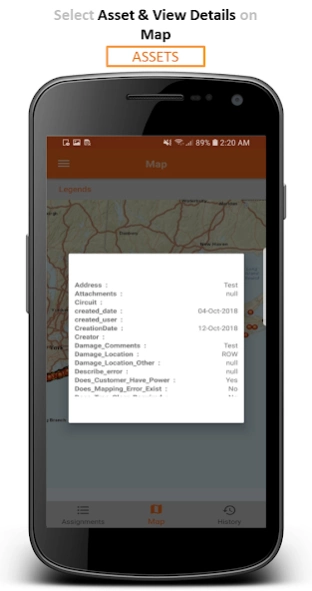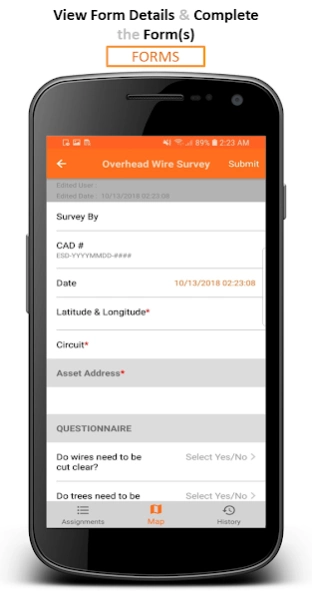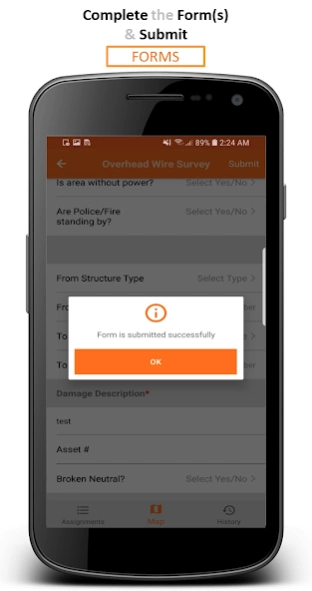Field Mobility 1.13.5
Free Version
Publisher Description
Field Mobility - A PSEG LI Mobile App used by internal and external field crews only
Field Mobility mobile application is for field crews only including both PSEG Long Island internal and external damage assessment and repair crews. In the event of significant storms or other natural disasters, the user population includes emergency support teams from across the United States and Canada. This application helps crew members to capture the required assignment data on a smart phone or tablet and send it to the PSEG Long Island business team using the cloud solution.
The key features in this application are:
o Receiving job assignments
o Driving directions to assignments
o Displaying jobs and asset information on a map
o Capturing photos and GPS location along with form data
o Offline capabilities
This application can be accessed only by using secure authentication. Users can view job assignments and update damage assessment and repair forms in the mobile app. The application helps to reduce business manual processes and paperwork and improves the accuracy of data captured and shared with the PSEG Long Island business team.
About Field Mobility
Field Mobility is a free app for Android published in the Office Suites & Tools list of apps, part of Business.
The company that develops Field Mobility is PSEG Long Island LLC. The latest version released by its developer is 1.13.5.
To install Field Mobility on your Android device, just click the green Continue To App button above to start the installation process. The app is listed on our website since 2024-02-27 and was downloaded 4 times. We have already checked if the download link is safe, however for your own protection we recommend that you scan the downloaded app with your antivirus. Your antivirus may detect the Field Mobility as malware as malware if the download link to com.pseg.fieldmobililty is broken.
How to install Field Mobility on your Android device:
- Click on the Continue To App button on our website. This will redirect you to Google Play.
- Once the Field Mobility is shown in the Google Play listing of your Android device, you can start its download and installation. Tap on the Install button located below the search bar and to the right of the app icon.
- A pop-up window with the permissions required by Field Mobility will be shown. Click on Accept to continue the process.
- Field Mobility will be downloaded onto your device, displaying a progress. Once the download completes, the installation will start and you'll get a notification after the installation is finished.